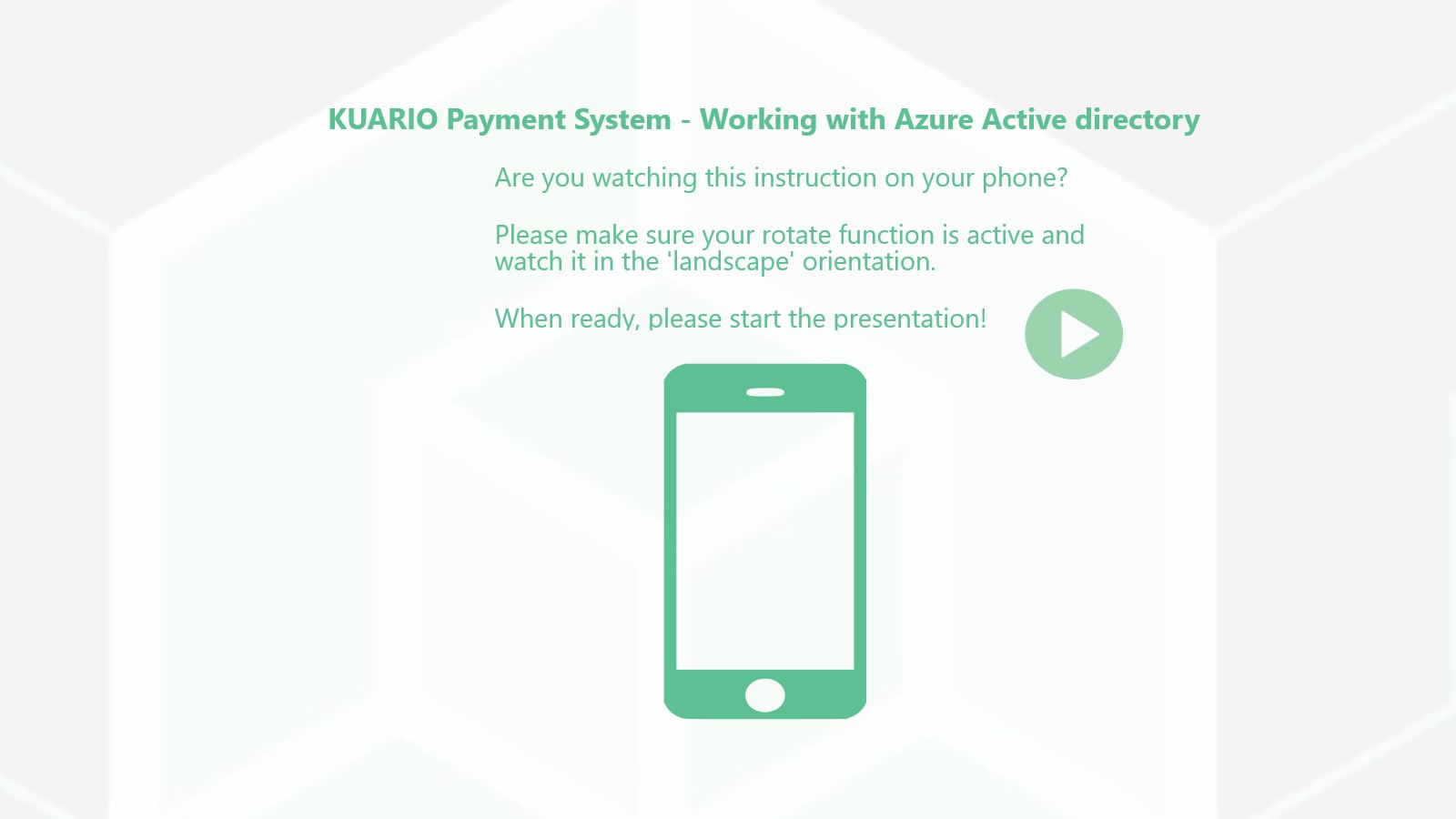Are you watching this instruction on your phone?
Please make sure your rotate function is active and watch it in the 'landscape' orientation.
When ready, please start the presentation!
Configure Azure Active Directory for KUARIO
You should now be able to use KUARIO with Azure Active directory
How to start using KUARIO with MS Azure AD
Using KUARIO with MS Azure Active Directory requires a configuration by the administrator of your organization.
This tutorial will has two instructions, one for an end-user (the party obtaining the product or service) and one for the operator of the facility, the party providing the product or service.
You need to select to which party you belong to see the correct instruction.
Dark text means that the text is an instruction to navigate this tutorial.
Light text means that the text is informative.
I am an end-user (click here)
I am an operator of a facility
(click here)
How to start using KUARIO with MS Azure AD
If you cannot log in to your MS Azure Active Directory account, you should contact your administrator and point them to this instruction. Once they have changed the configuration you should be able to use your Microsoft account to log in with KUARIO.
So you need to wait untill your administrator has make the changes.
Click on the arrow to the right to continue...
You should soon be able to use KUARIO with Azure Active directory
How to start using KUARIO with MS Azure AD
Admins can use their Single Sign On (SSO) configuration to enable and authorize the KUARIO integration for all users. End users will then be prompted to authorize this integration.
To configure this integration, the account must have Single Sign-On configured and their identity provider must be federated with Azure Active Directory.
This setting has changed it is now disabled by default. It needs to be set to 'Yes' (enabled) to use KUARIO integrated with MS Office 365 / MS Active Directory within Azure.
Click on the arrow to the right to continue...
How to start using KUARIO with MS Azure AD
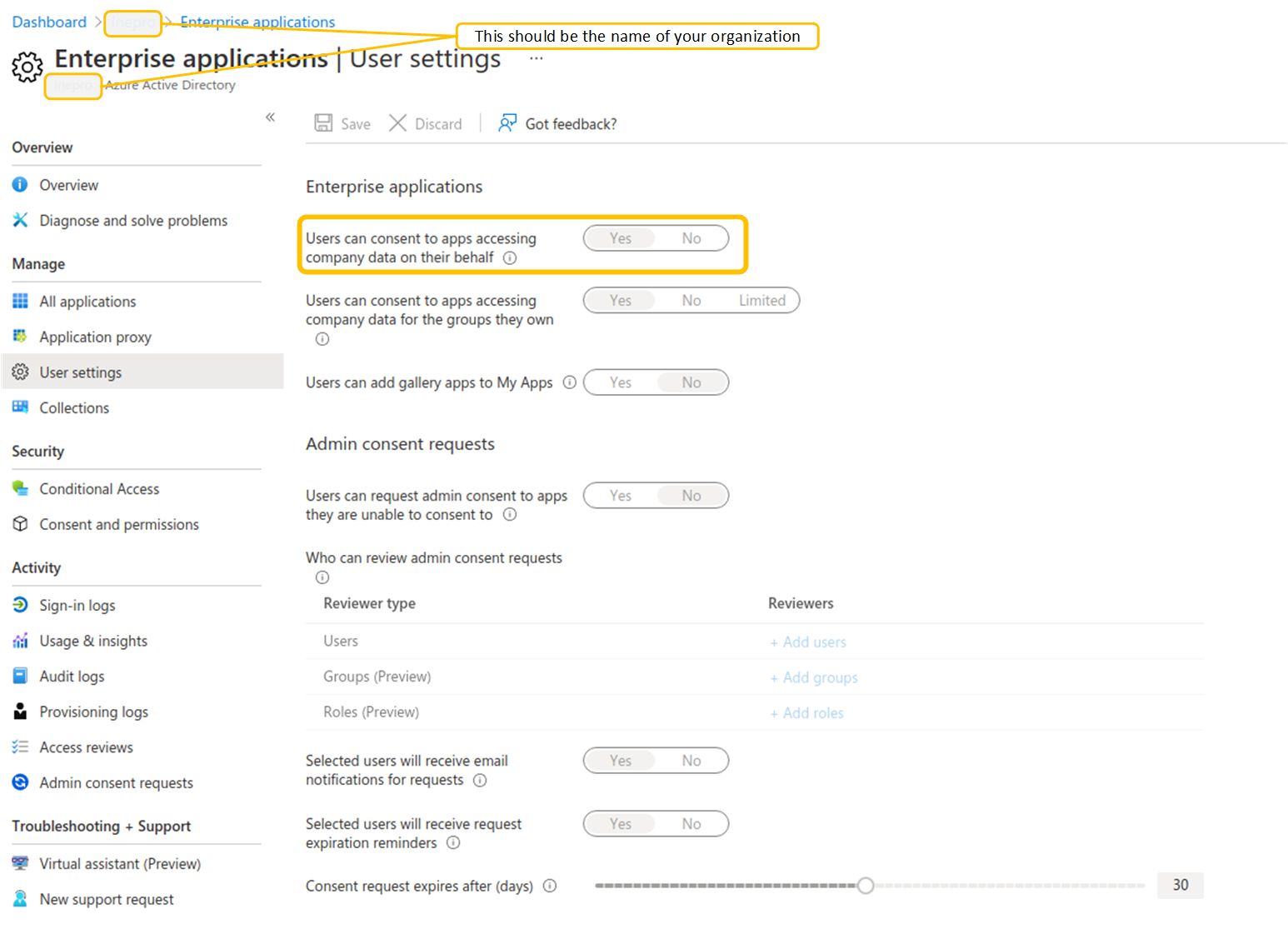
As soon as you are logged in Azure's Active Directory should now have a KUARIO entry under Enterprise Applications.
Go to 'Enterprise Applications -> User Settings'.
Set 'User can consent to apps accessing company data on their behalf' to 'Yes'.
How to start using KUARIO with MS Azure AD
To enable end-user to use KUARIO as a federation of the MS Azure Active directory platform, one must first log in to KUARIO with the appropriate Microsoft account.
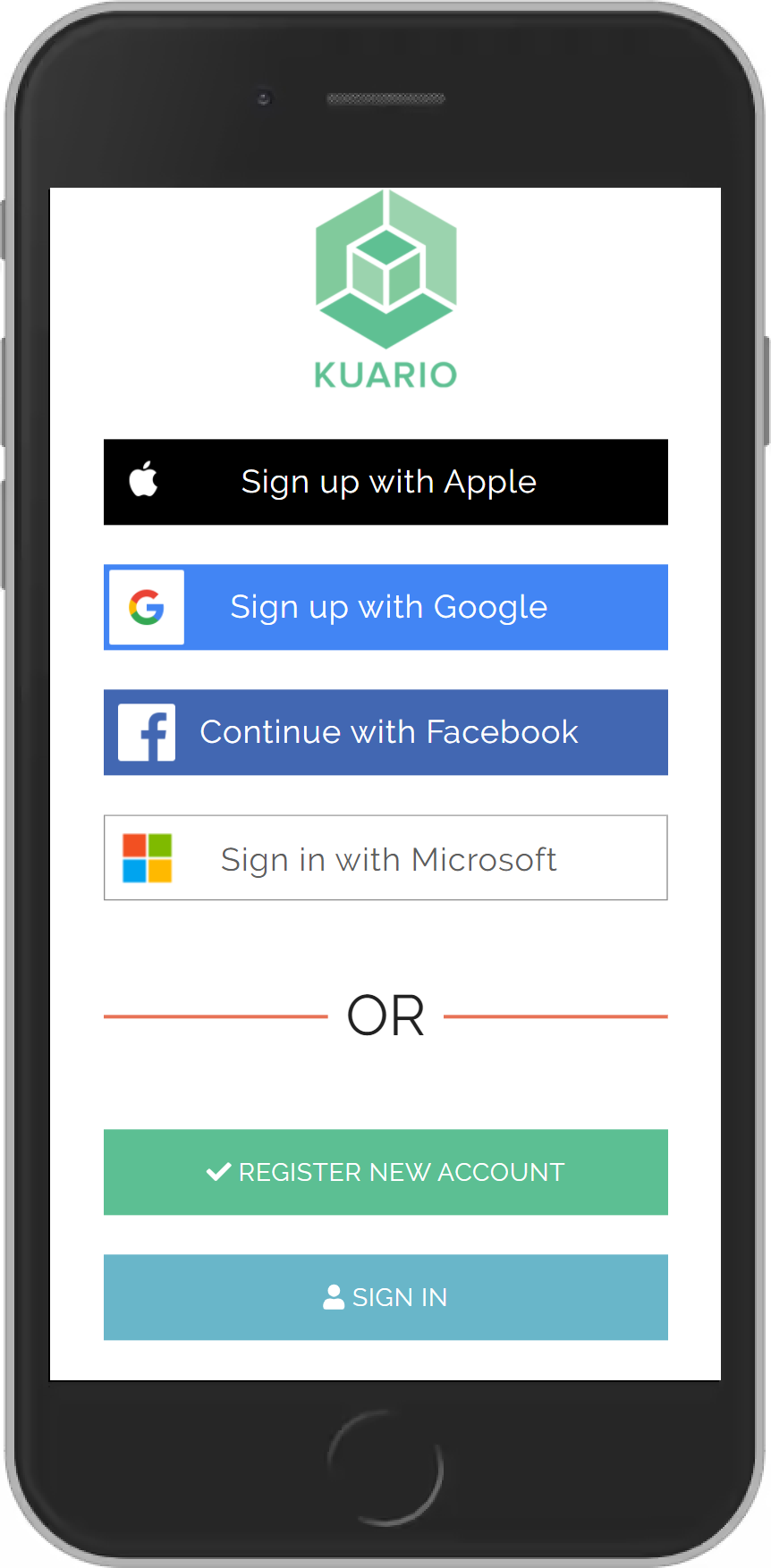
Use your KUARIO app or de site: 'https://login.kuario.com' to login to KUARIO. Be sure to use the 'Sign in with Microsoft' option.
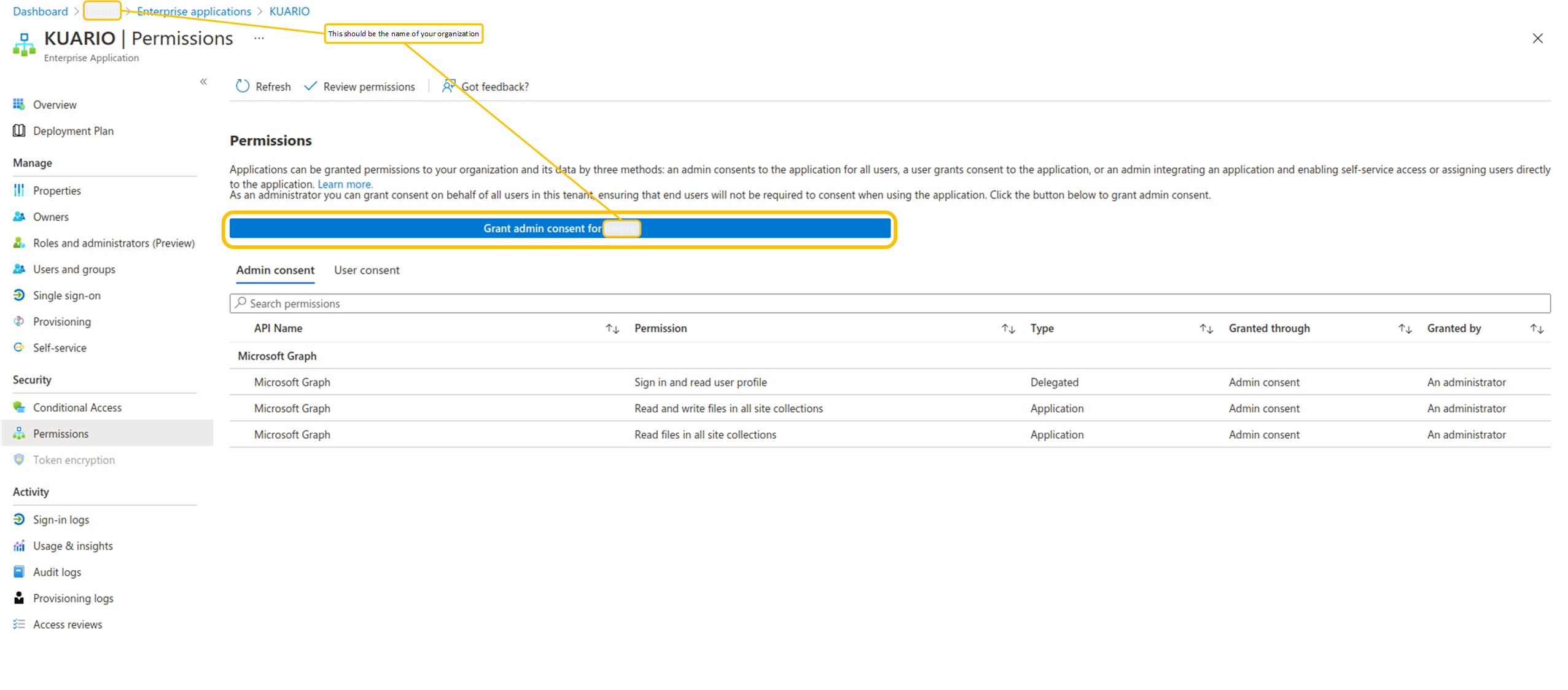
How to start using KUARIO with MS Azure AD
Remember you have to have been signed in at least once using the Microsoft account belonging to this active directory.
Go to 'Enterprise Applications -> KUARIO -> Permissions'.
Grant admin consent for the enterprise (in this example 'inepro'), in your case this should be the name of your organization.